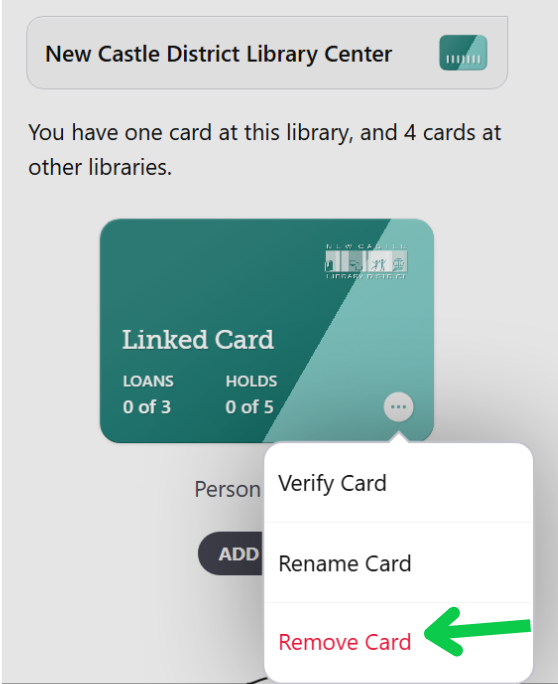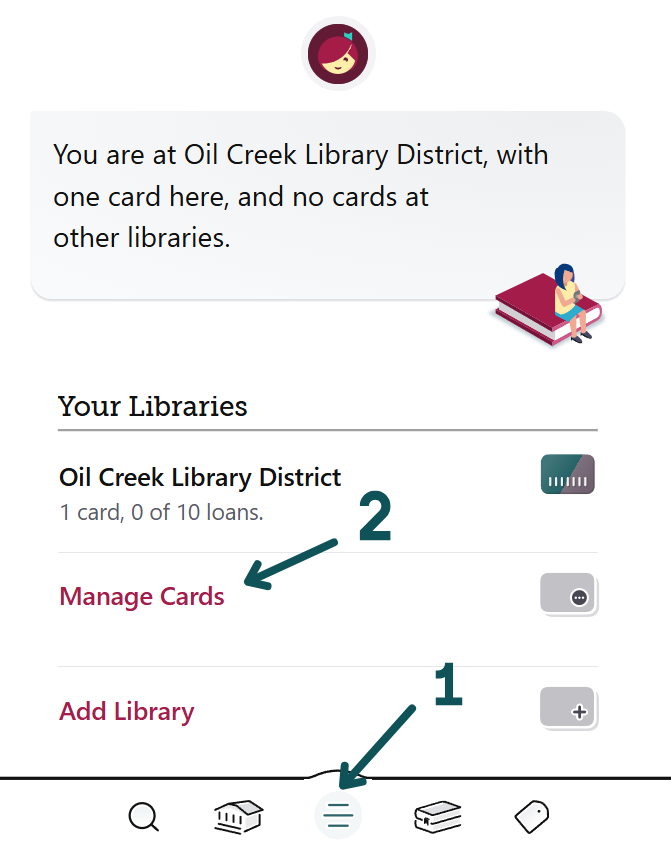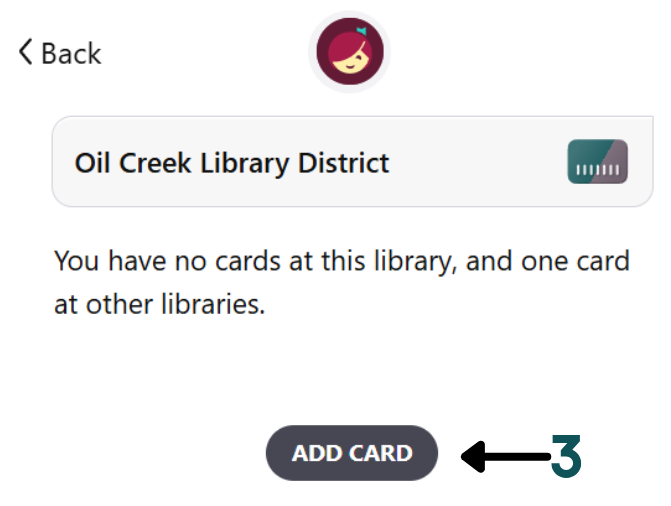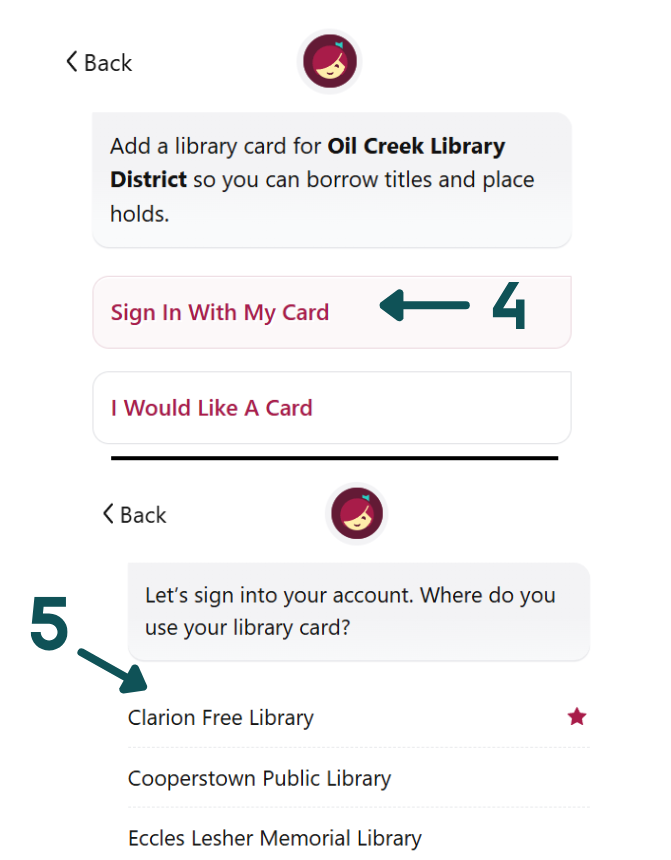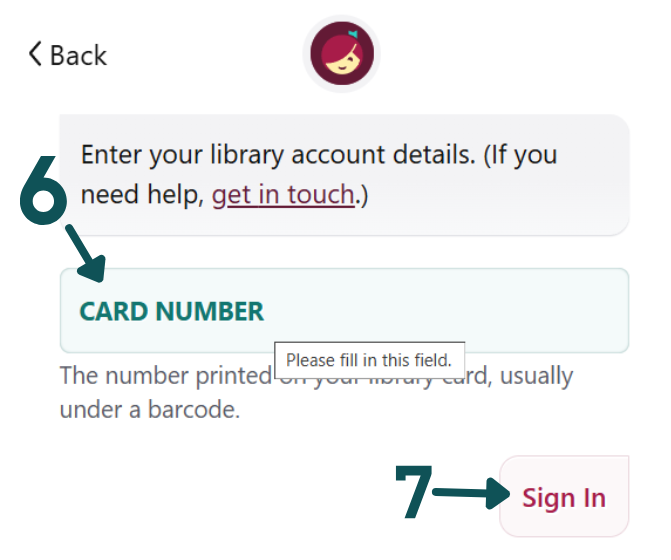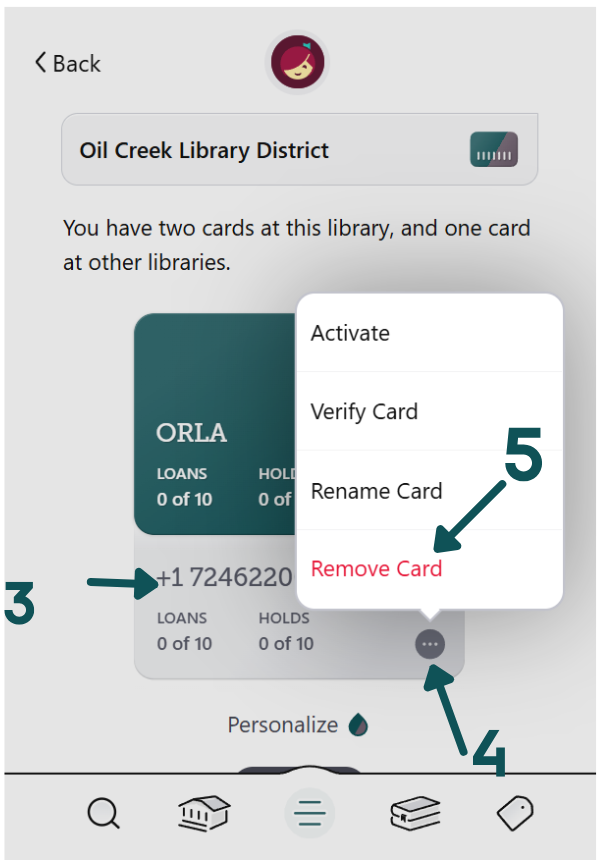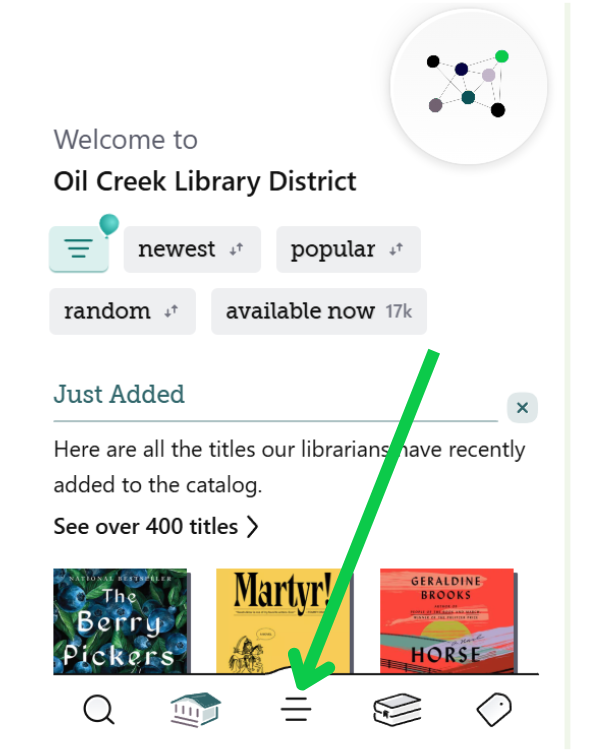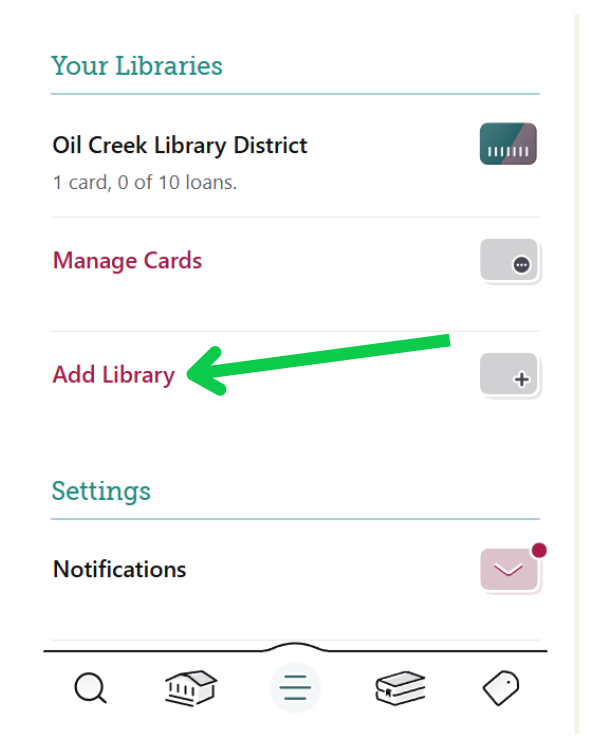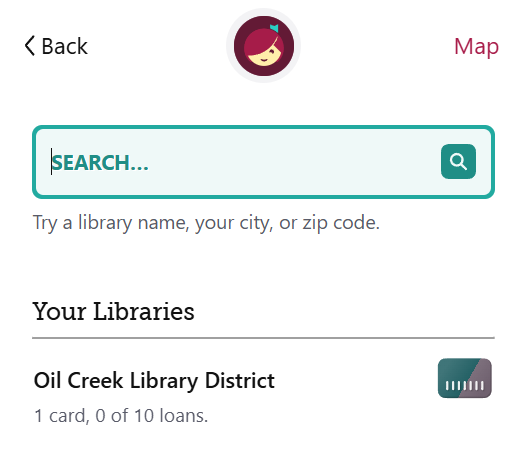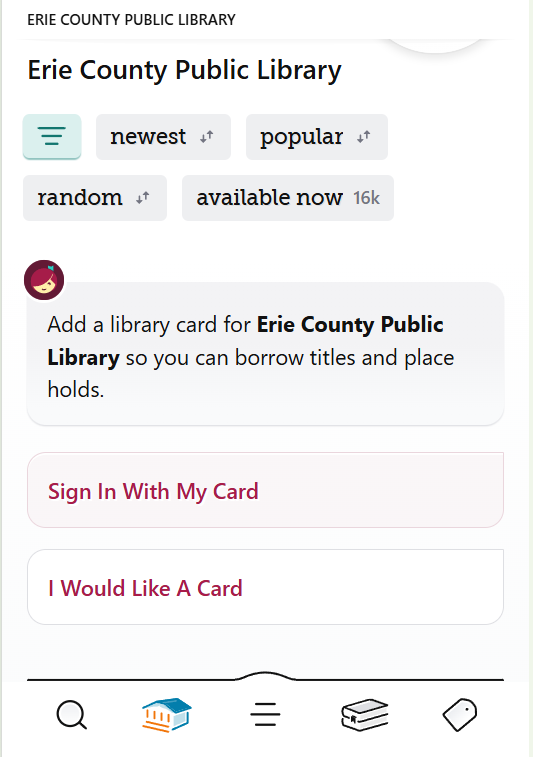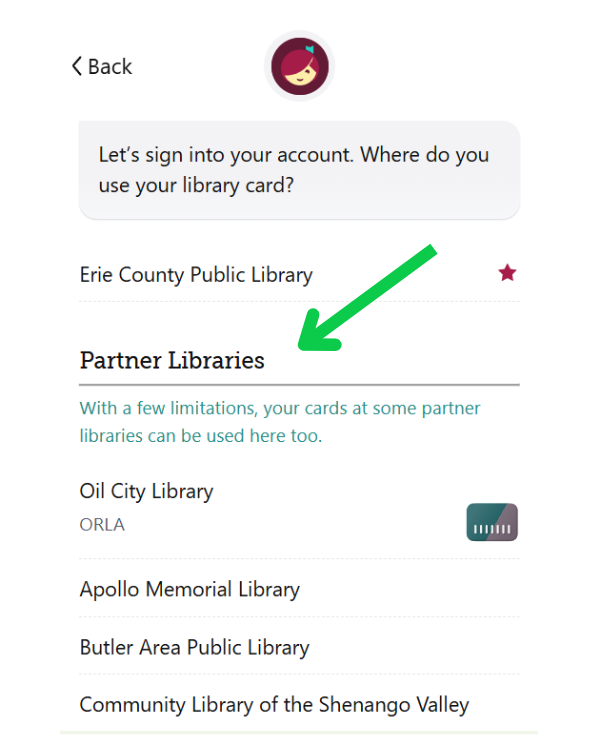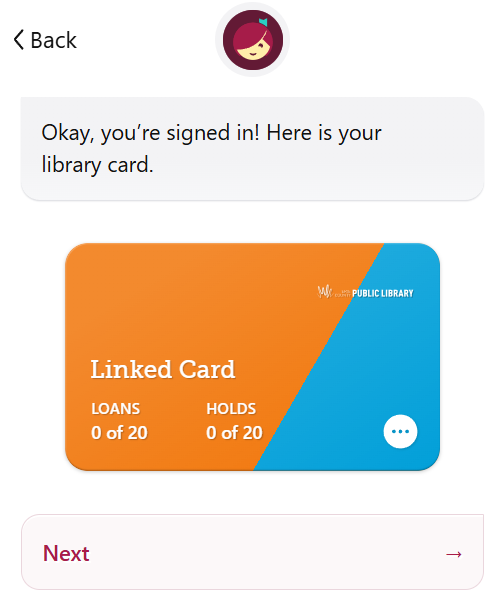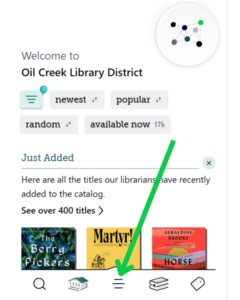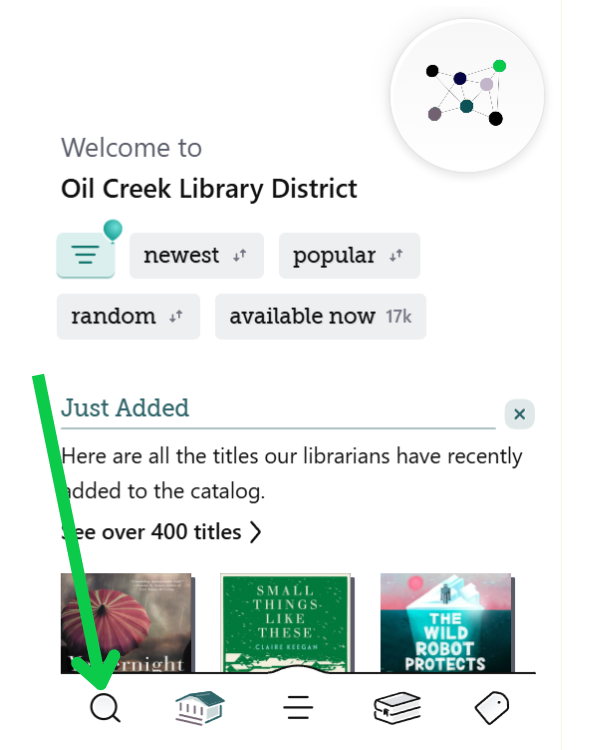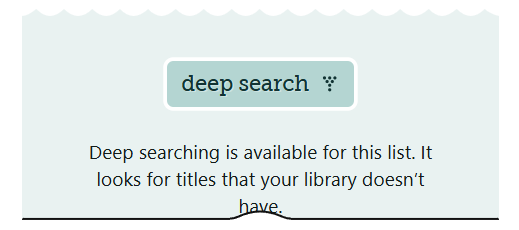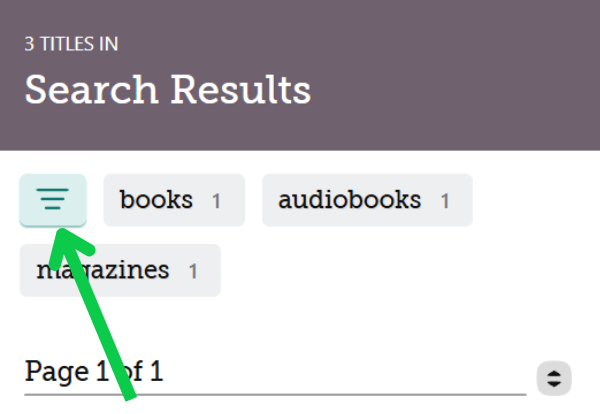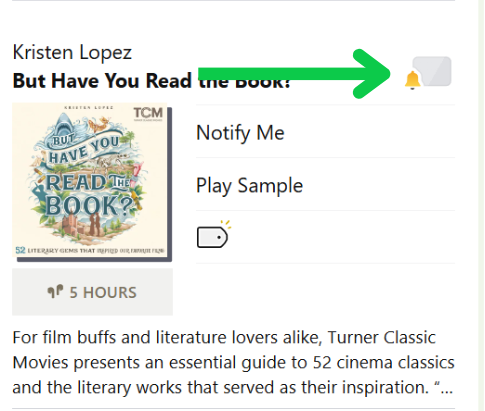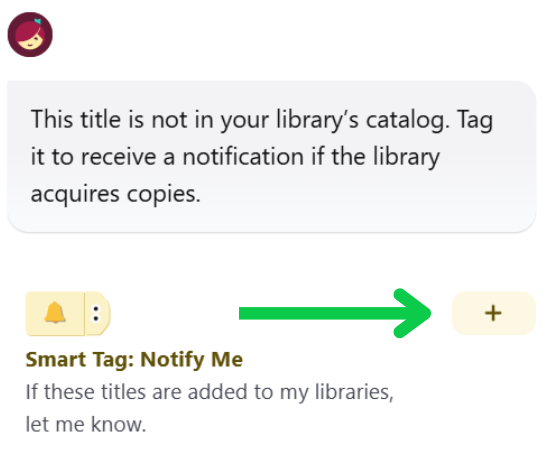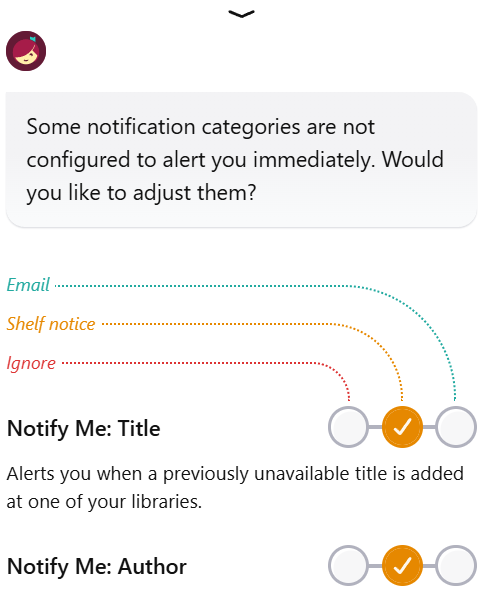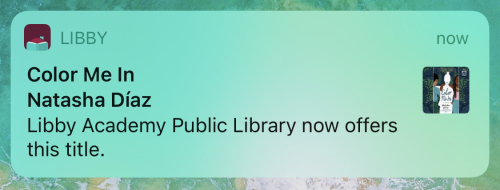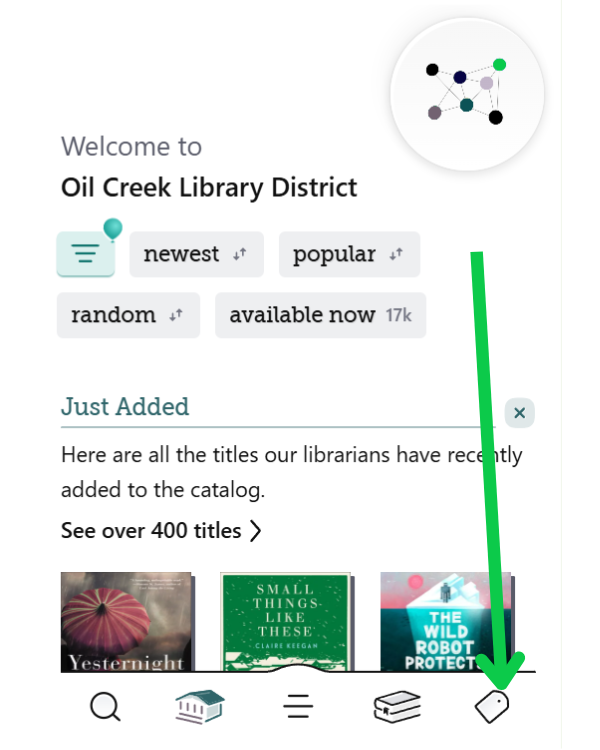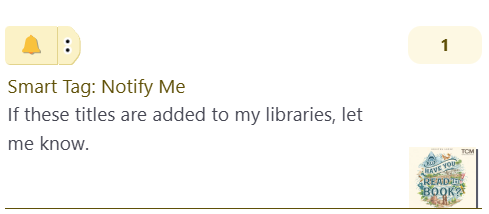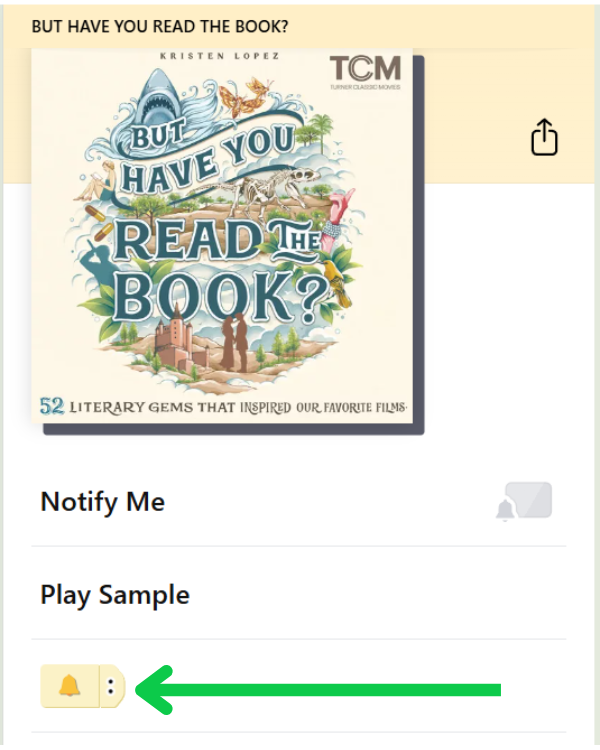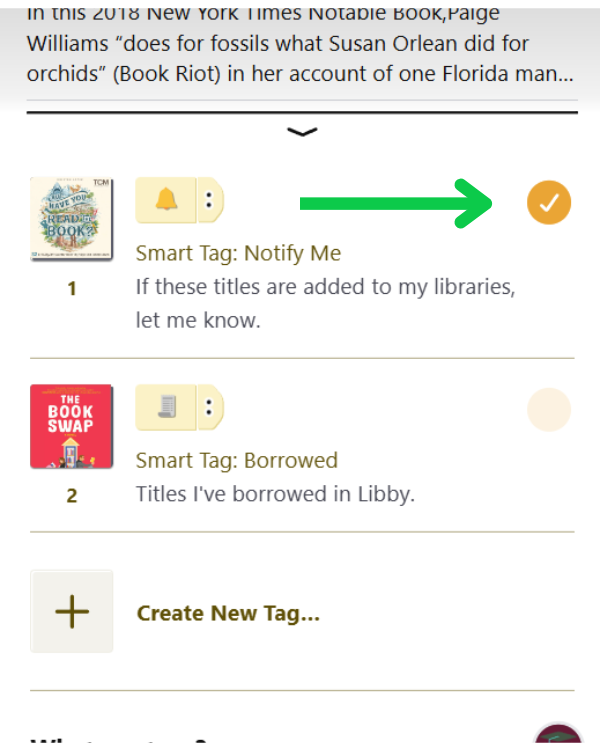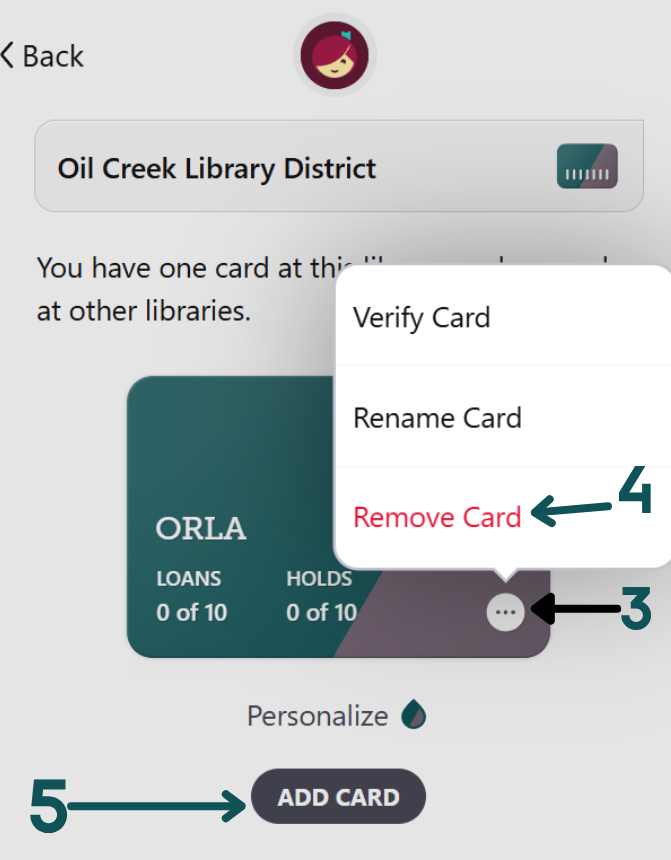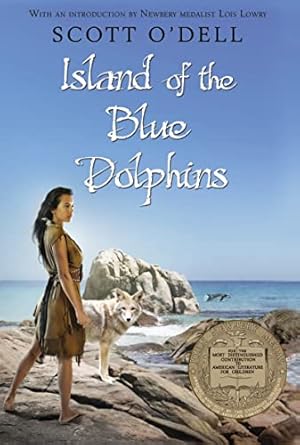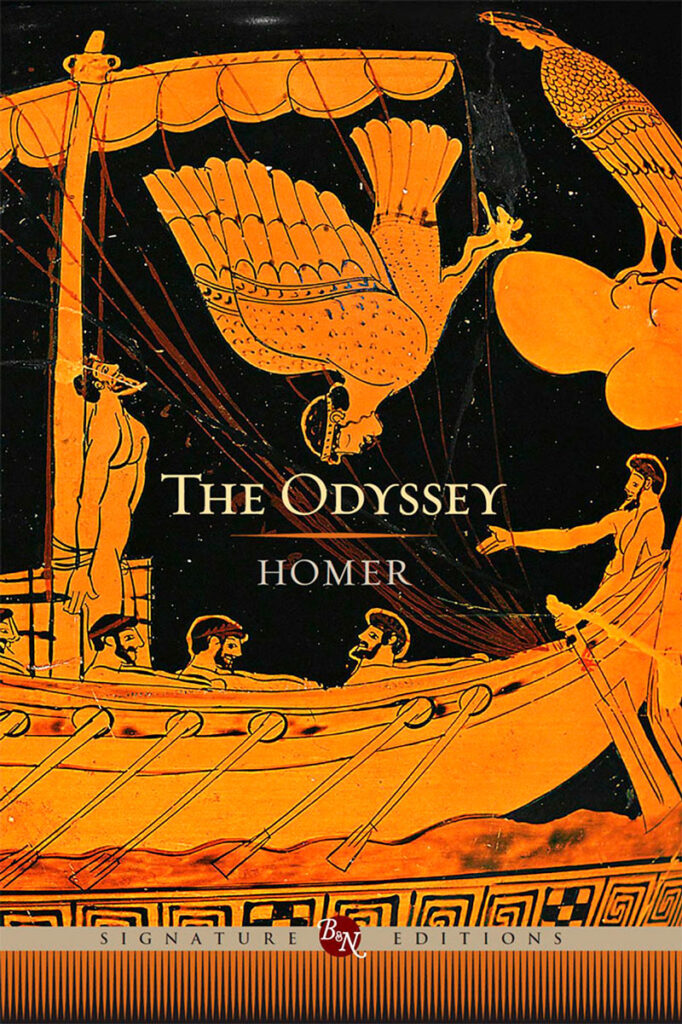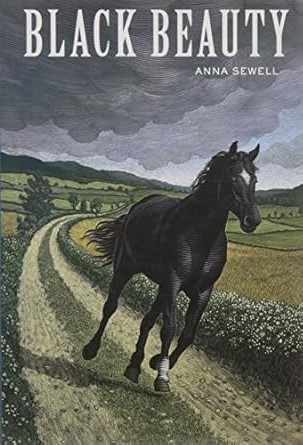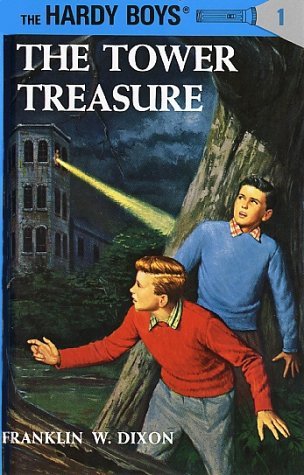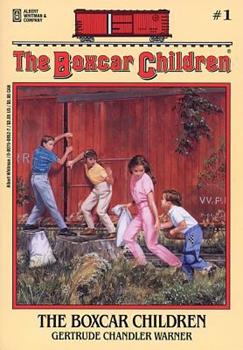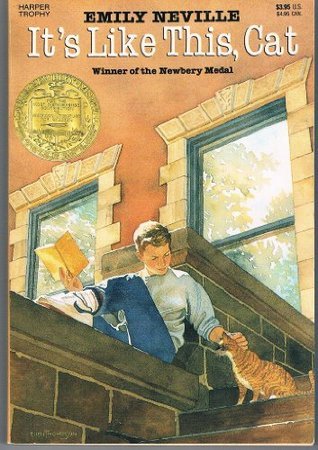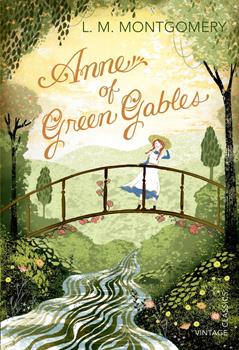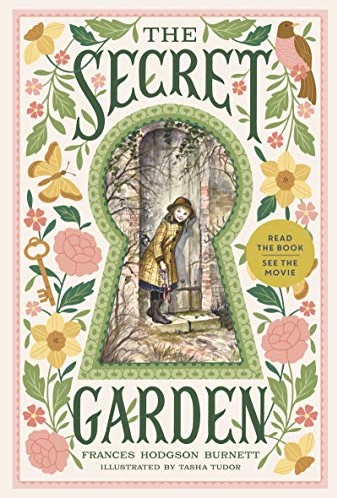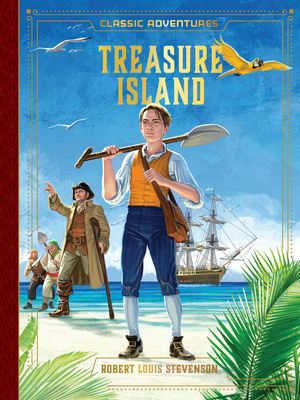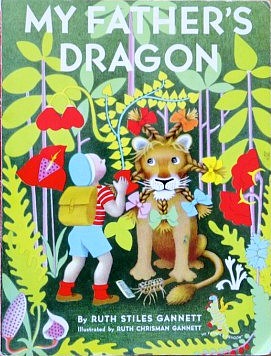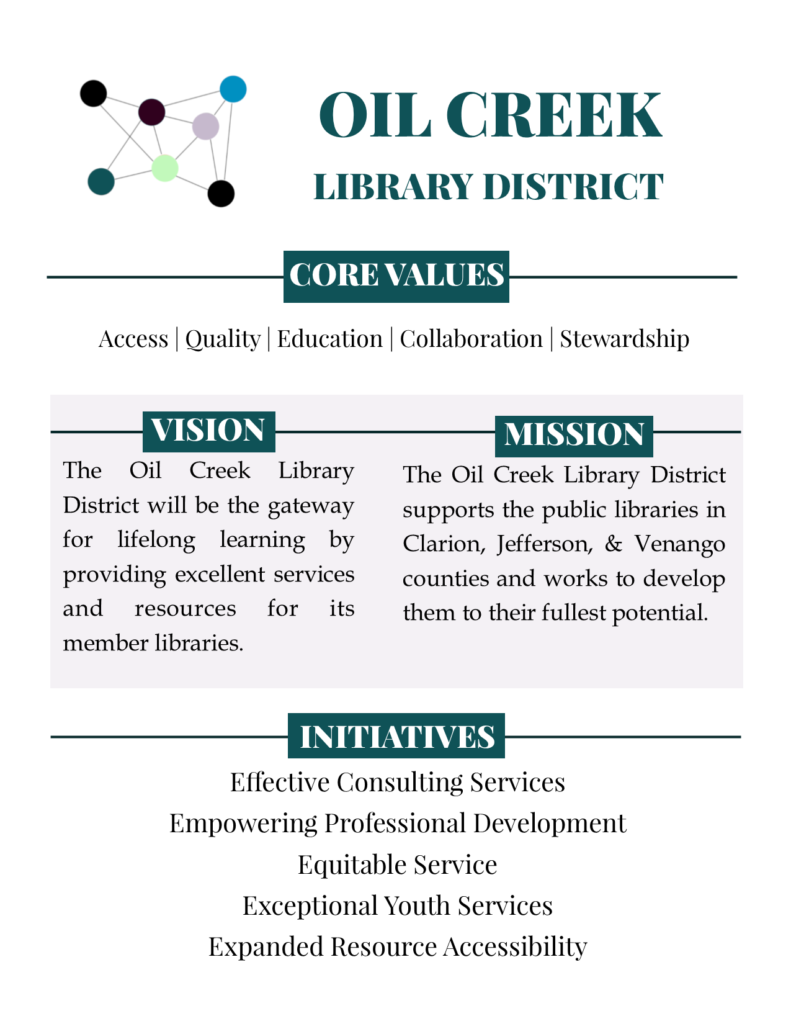Purpose
The District develops resources to help local libraries provide the best possible services for their patrons and communities. There are two audiences for District resources: those resources helpful for training and improving librarians and those resources the District provides to the public on behalf of the local libraries.
Scope
“Collection” refers to any materials selected for and owned by the District. These guidelines govern only those resources obtained by the District and do not govern the collection of the District Center (Oil City Library).
The focus of the collection shall be to support the collections of local libraries as well as state library initiatives and trends.
The collection may be composed of a variety of styles, formats, and levels of difficulty. The collection shall be selected and made available to the entire district, though selected materials in the collection may only be made available to librarians.
The collection shall be reviewed and revised on an ongoing basis to meet current and anticipated needs. The District strives to meet collection standards set forth by the state of Pennsylvania’s Office of Commonwealth Libraries. The District recognizes and respects intellectual property rights and conforms to legislation regarding copyright protections.
Responsibility for Collection Management
Ultimate responsibility for the selection and withdrawal of materials rests with the District Consultant, who operates within the framework of policies and procedures set forth by the Oil Region Library Association. Suggestions and participation from library staff members and the public are encouraged and given serious consideration in the management process. Allocation of the materials budget will be determined based on collection focus, indicators of use, and cost per item.
Selection
Impartiality and judicious selection shall be exercised in all materials acquisitions practices. Selection of materials does not indicate endorsement by the District of the contents or views contained within those materials.
No materials are excluded from selection on the basis of race, nationality, sexual orientation, political, social, or religious beliefs. Each type of material will be judged in its entirety, not on the basis of isolated passages or sections. Each item will be judged in terms of its own kinds of excellence and for whom it is intended.
The District strives to provide access to the greatest number of quality materials possible to serve the over 130,000 residents in our service area. We work in tandem with our local libraries and place a higher emphasis on materials unlikely to be purchased by them. Higher emphasis will be placed on resources that meet the needs of underserved populations, including those who have broadband challenges. Patron recommendations are welcome through our website or in-app features and are regularly reviewed for trends and unmet needs. The collection is selected to be useful, diverse, inclusive, and responsive to community needs.
Digital collections (eBooks and downloadable audiobooks) face unique challenges to curation; namely that the content is licensed, not owned, by the District. Publishers allow libraries to purchase content under models ranging from metered licenses (allowing a certain number of checkouts or a certain length of time) to purchase costs being 5-6 times higher than retail to not allowing libraries to lend titles at all.
With these restrictions in mind, the focus of the popular digital collection will be on current titles. Purchasing multiple copies, having every format, filling author backlists, and owning completed series will not be a priority. License cost will weigh heavily in selection.
Evaluation
The collection will regularly be evaluated to determine if the provided resources are still supportive of the mission of the District and the needs of local libraries. The evaluation is crucial to developing and maintaining a useful collection.
Reconsideration of Materials
The District recognizes the right of individuals and libraries to question the inclusion of materials in the District collection. The Library will give serious consideration to each patron’s opinion.
Individuals questioning material in the library collection may request reconsideration of a selection decision by submitting a written Statement of Concern (SC) to the District Consultant. The Consultant will respond in writing to the individual’s SC and include a copy of these guidelines. Any appeal must be requested in writing to the District Administrator for review by the DAC.
The SC form can be found on the District website. Only requests from patrons in our service area shall be considered.
Once a decision has been made on an item, no future challenges will be accepted for the next two years unless the area(s) of concern are substantially different.
Decisions on SCs are based on careful review of the objection, material, and Library policies, including these guidelines, the Library Bill of Rights, and the American Library Association’s guidelines on intellectual freedom.
Review and Supersession
These guidelines will supersede all previous selection and deselection policies and guidelines. The guidelines shall be reviewed periodically.
Approved by District Advisory Council June 28, 2023